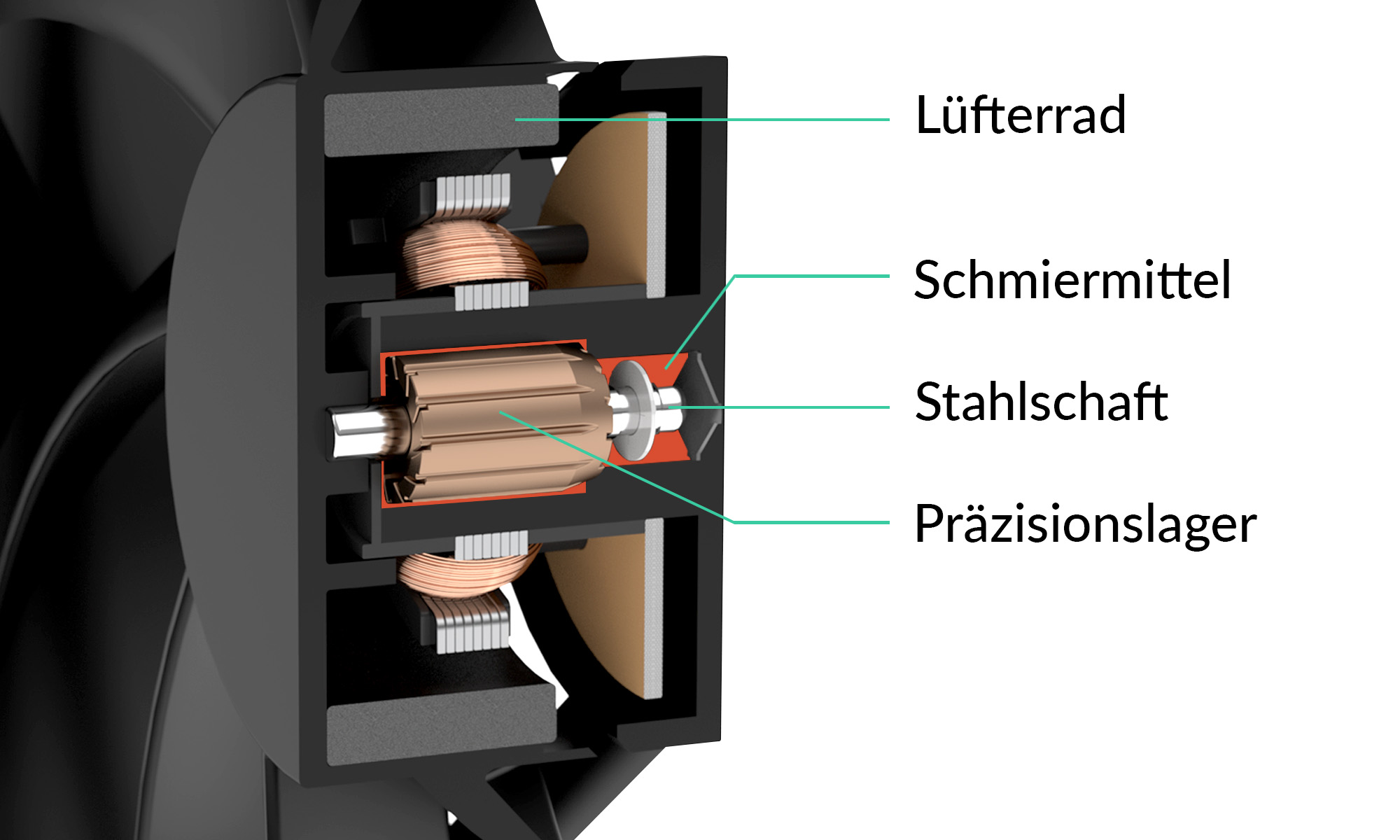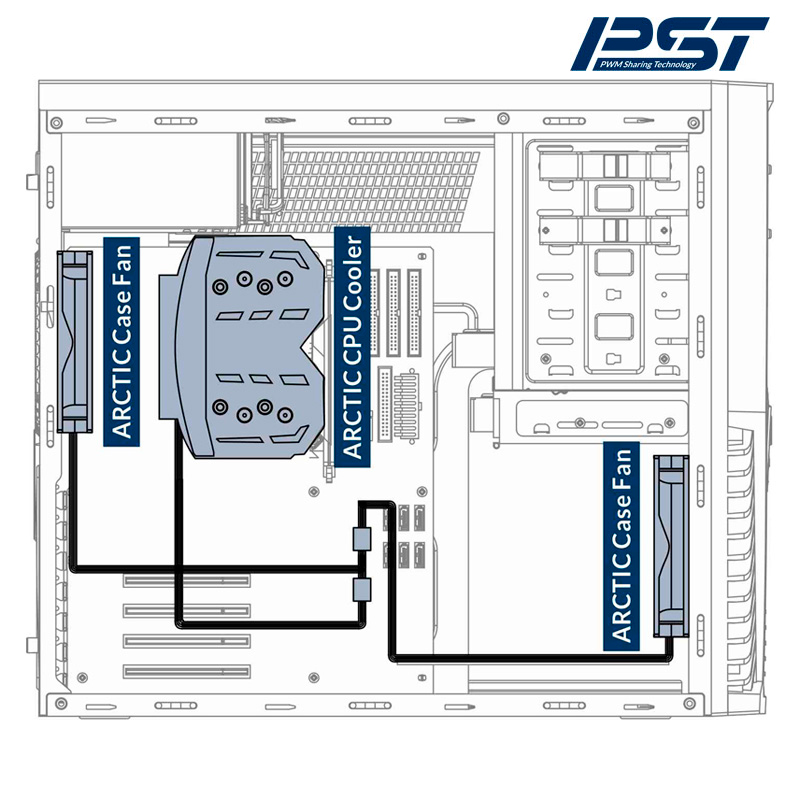PWM Sharing Technology (PST) senkt den Geräuschpegel
Wenn du die Effizienz deiner Kühlung im PC verbessern willst, kannst du auch mehrere Gehäuselüfter parallel schalten (erst ab 10 Lüftern ist der Geräuschpegel doppelt so laut). Nur was hilft dir das wenn sie nicht miteinander arbeiten? Die PST Funktion stellt sicher, dass alle Gehäuselüfter auf ein Signal arbeiten. Zum Beispiel teilst du dein CPU Kühler PWM Signal und stellst damit sicher, dass deine Gehäuselüfter nur hoch und runterdrehen, wenn es nötig ist.
Innovatives Design für leise und effiziente Belüftung
Das innovative Design der Lüfterblätter verbessert den Luftfluss und die Möglichkeiten für eine deutlich effizientere Belüftung. Das Lüfterrad wurde mit dem Fokus auf einen minimalen Geräuschpegel entworfen und bietet einen verbesserten Luftfluss und Druck.
Technische Daten & Manual
- Breite: 125 mm
- Höhe: 110 mm
- Länge: 110 mm
- Gewicht: 0.49 kg
Hersteller: ARCTIC (HK) Ltd., Unit 1301-05, The Octagon, 6 Sha Tsui Road, Tsuen Wan NT, Hong Kong, hk@arctic.de
EU-Bevollmächtigter: ARCTIC GmbH, Bevenroder Str. 149, 38108 Braunschweig, Germany, info@arctic.de, +49 531 60945294
Produktgalerie