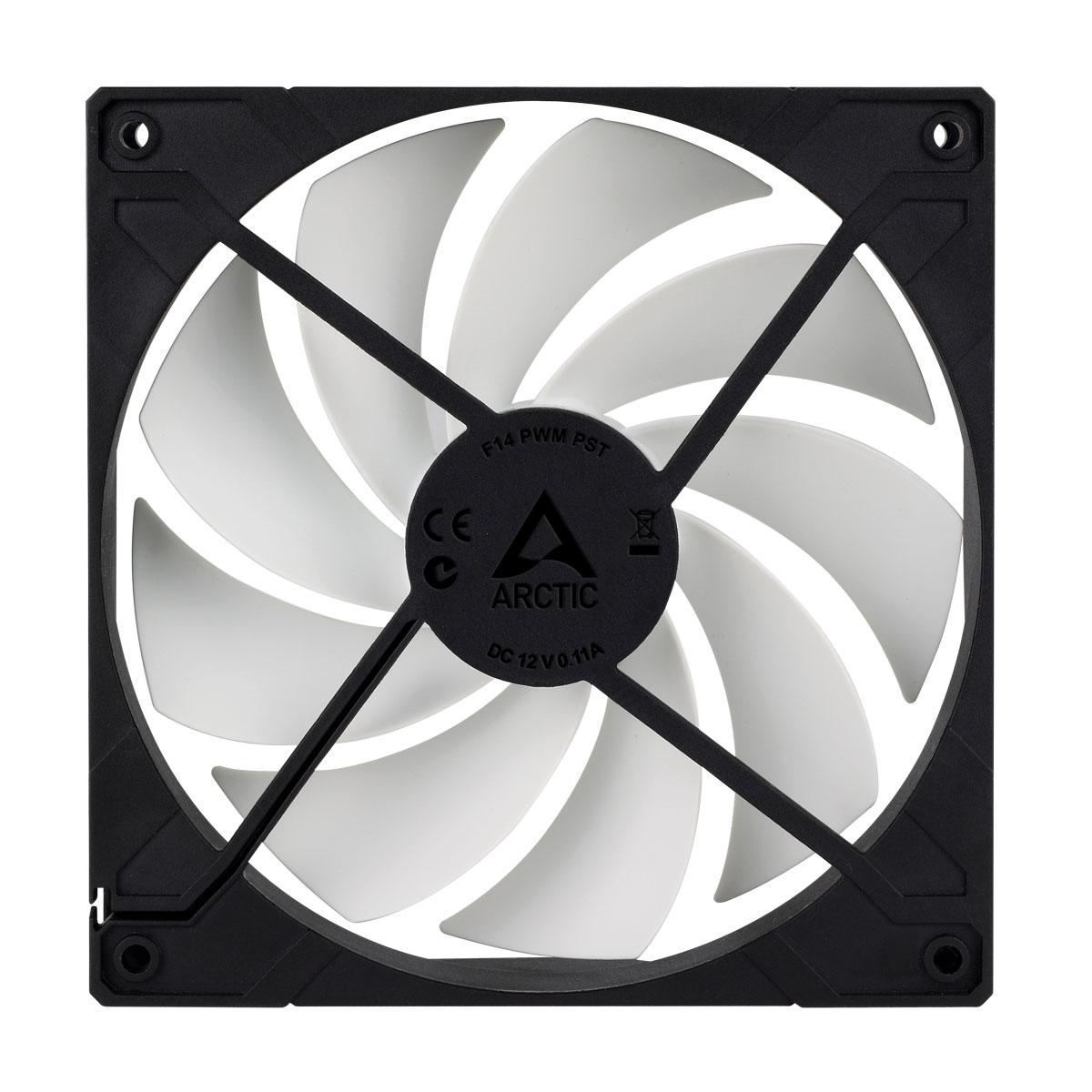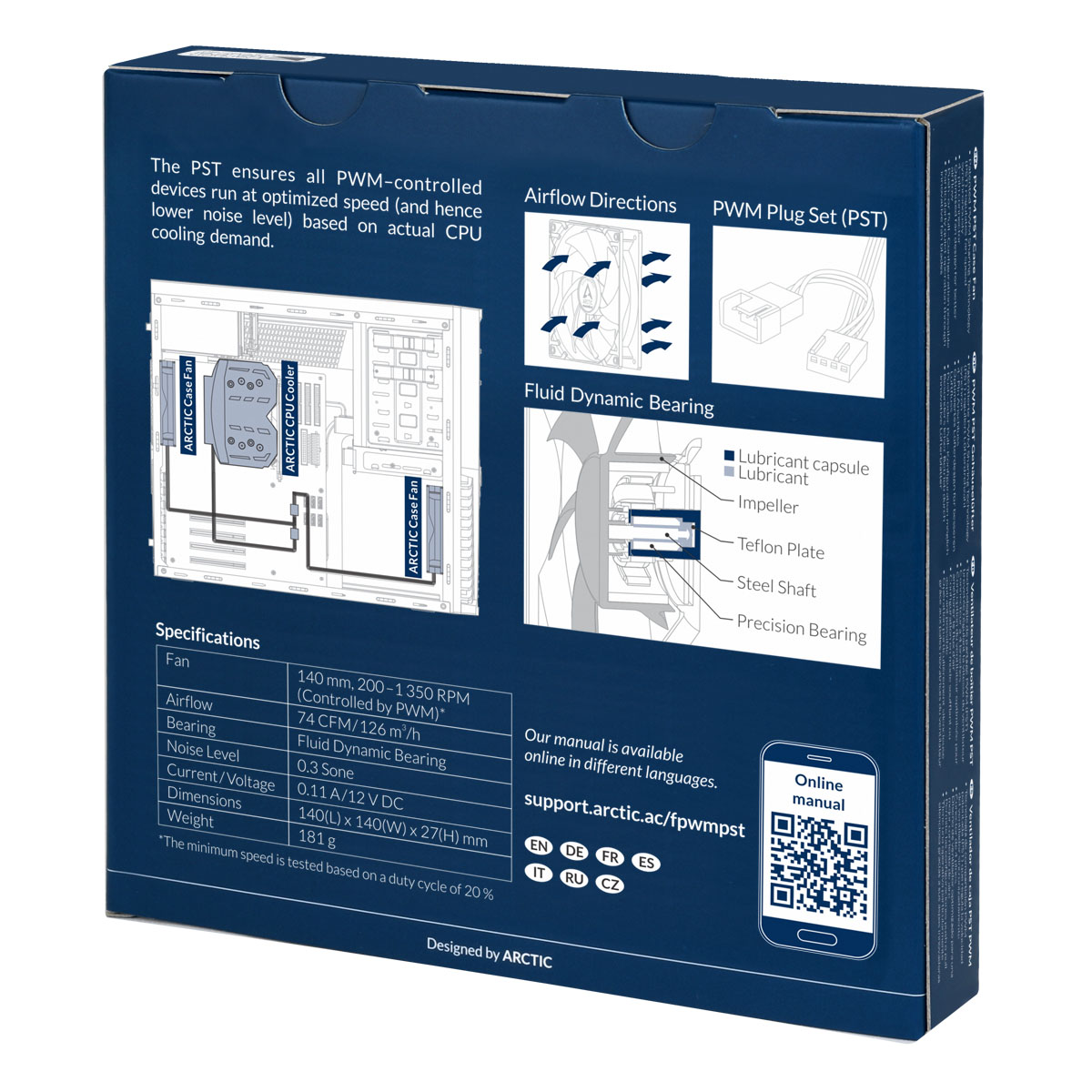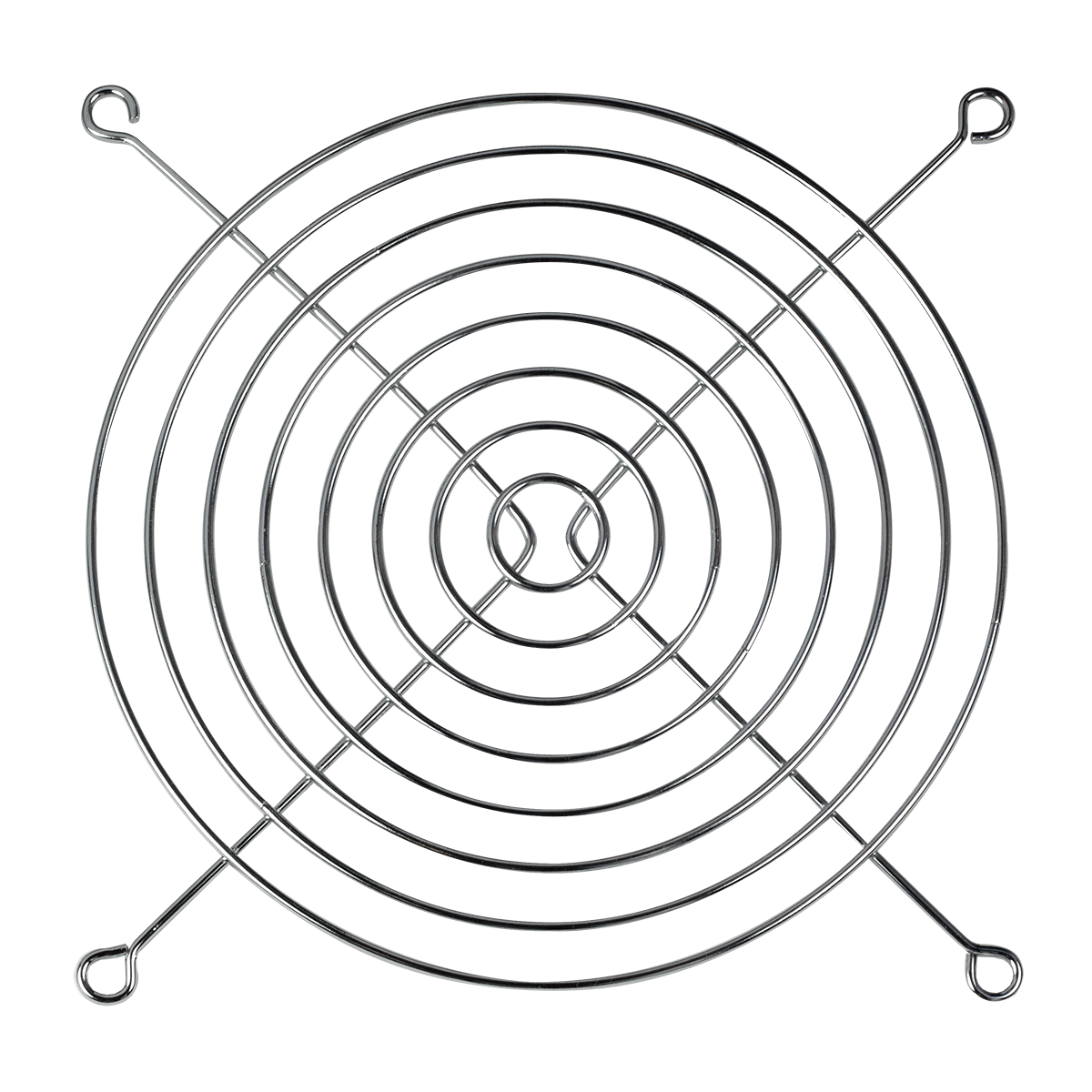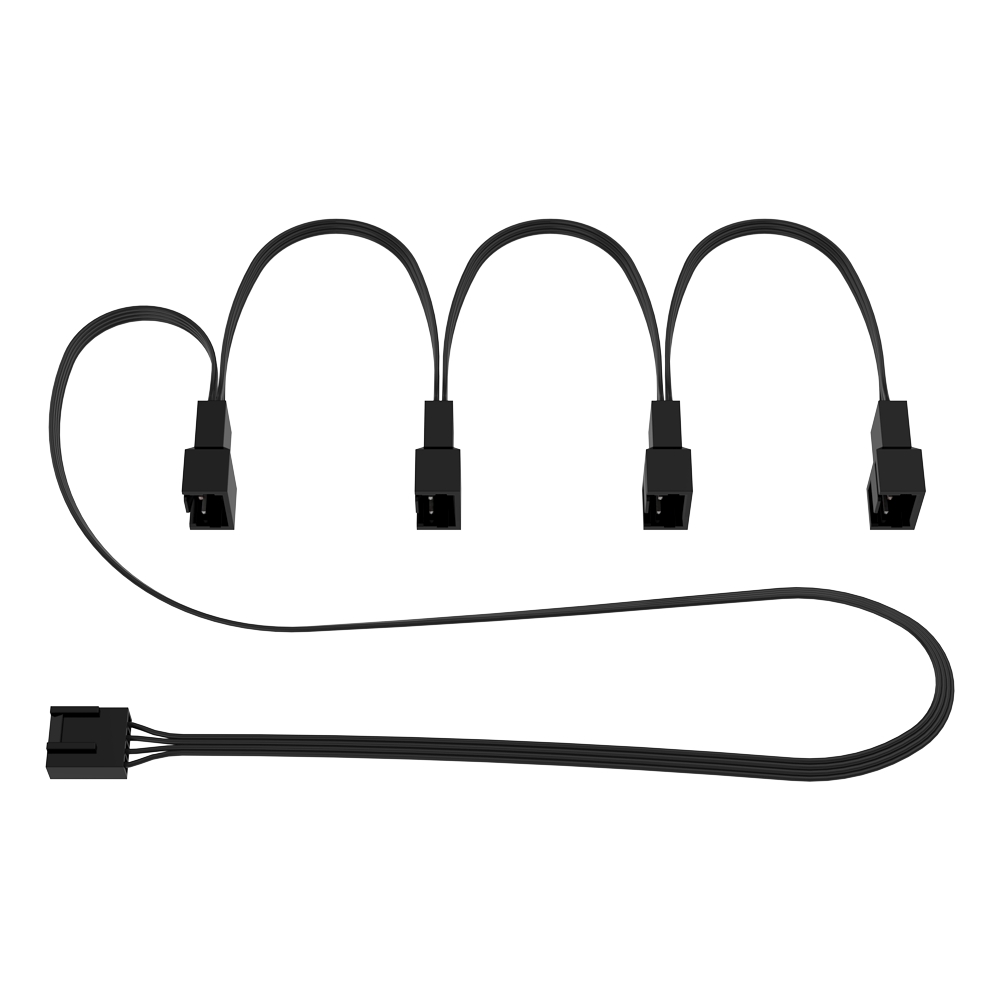Fan Controller Made in Germany
The ARCTIC F14 PWM PST fan is well known for high airflow at a comfortable noise level. The real improvement is the motor and controller. Our German engineers made this fan work at lower speed when performance is not needed. Often motherboards don't provide PWM signals below 40 % and thus make PCs unnecessary loud - not so with the F14 PWM PST.
PWM Sharing Technology (PST) Lowers Noise
If you want to improve the cooling efficiency of your computer you get several case fans working in parallel (since it takes 10 fans to double the noise level). But what does it help if they don't work together? The PST assures that all of your fans listen to one control signal. E.g. you share the CPU Cooler's PWM signal and assure that your case fans stand down at low load and spin up whenever necessary.
Quality You Can Rely On
To ensure the longevity of our products, we carry out long-term tests under different, sometimes very adverse conditions. In this way, we learn how we can permanently improve our products for our customers. In addition, the excellent results of long-term testing give us the assurance that our products are not only outstanding in terms of quality, but also in terms of durability. This is a certainty that we are happy to pass on to our customers, which is why we give a 6-year manufacturer's guarantee on the F14 PWM PST.
Technical specifications & manual
- Width: 143 mm
- Height: 143 mm
- Length: 29 mm
- Weight: 0.22 kg
Manufacturer: ARCTIC (HK) Ltd., Unit 1301-05, The Octagon, 6 Sha Tsui Road, Tsuen Wan NT, Hong Kong, hk@arctic.de
EU Representative: ARCTIC GmbH, Bevenroder Str. 149, 38108 Braunschweig, Germany, info@arctic.de, +49 531 60945294
Product gallery
Accessories
Other variants




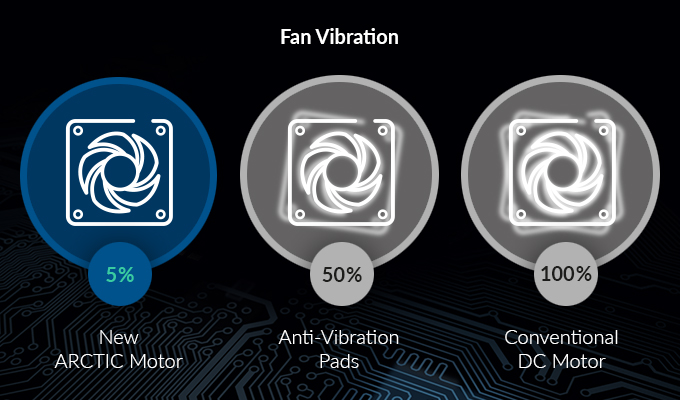


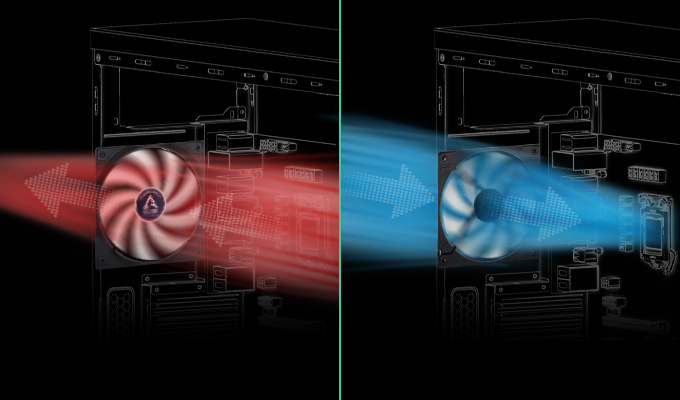

 Spec SheetPDF
Spec SheetPDF